Welcome to Revry! We’re excited to have you join our community and start enjoying our premium content. Here’s a step-by-step guide on how to create a subscription on our site:
1. Go to Revry.com: Open your web browser and type in Revry.com to access our website.
2. Click on “Sign Up” in the upper right-hand corner: Once you’re on our homepage, look for the “Sign Up” button in the upper right-hand corner and click on it.
3. Enter your name, email address, and password: Fill in your personal details to create your account.
4. Select which plan you would like to subscribe to: Choose between our Premium Yearly, Premium Monthly, or Free Account options based on your preferences.
5. Agree to terms and conditions: Make sure to read and agree to our terms and conditions before proceeding.
6. Add credit or debit card on file: Enter your payment details to set up your subscription.
We hope this guide helps you easily set up your subscription on Revry. If you have any further questions or need assistance, feel free to reach out to our customer support team for help. Happy streaming!
Current Subscription Options:
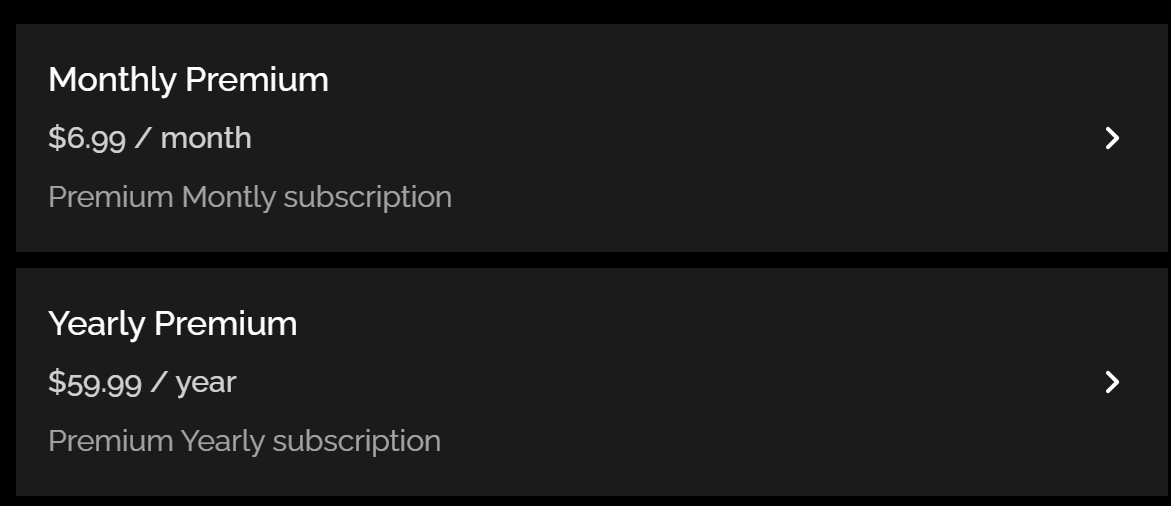
Was this article helpful?
That’s Great!
Thank you for your feedback
Sorry! We couldn't be helpful
Thank you for your feedback
Feedback sent
We appreciate your effort and will try to fix the article